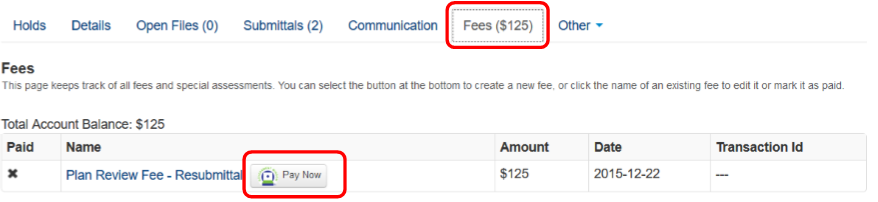The following are the changes to the ePs digital plan review portal. As always, if you have any questions, please contact us at support@eplansolutions.
Manage Files– File Tags
- After uploading files for you review, applicants will be required to select a “Tag” ( ) type from a list of available types. This tag type, will allow the city/county to quickly ascertain who needs to review which documents.
Working with Tags
Project Page-Tabs
- Update layout to use “tabs” instead of expanding sections. This was done to update the website to modern web standards and make the display of information more efficient.
- A new section title “Fees” has been added. Fees required to be paid will appear under this section. You will also receive notification of the fee thru the ePs notification process. The ability to pay online, will only be available for ePs customers that allow online payments.
Release Notes ePs 1.11 – Applicants