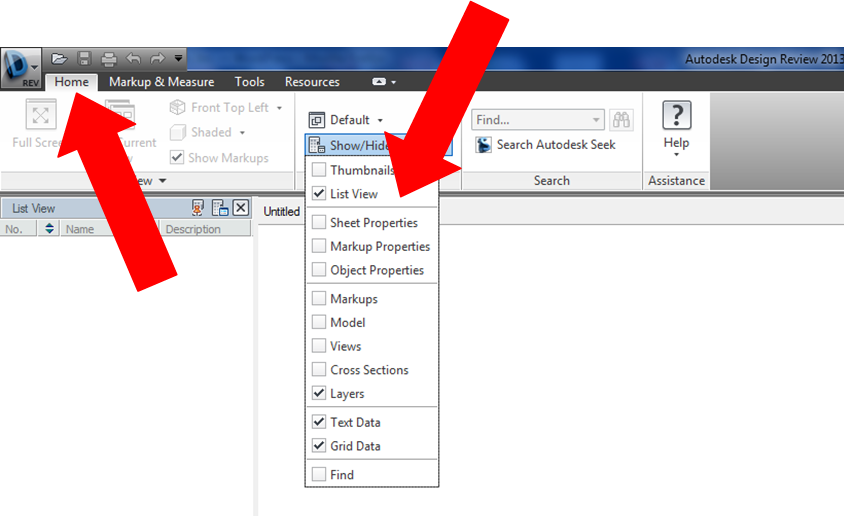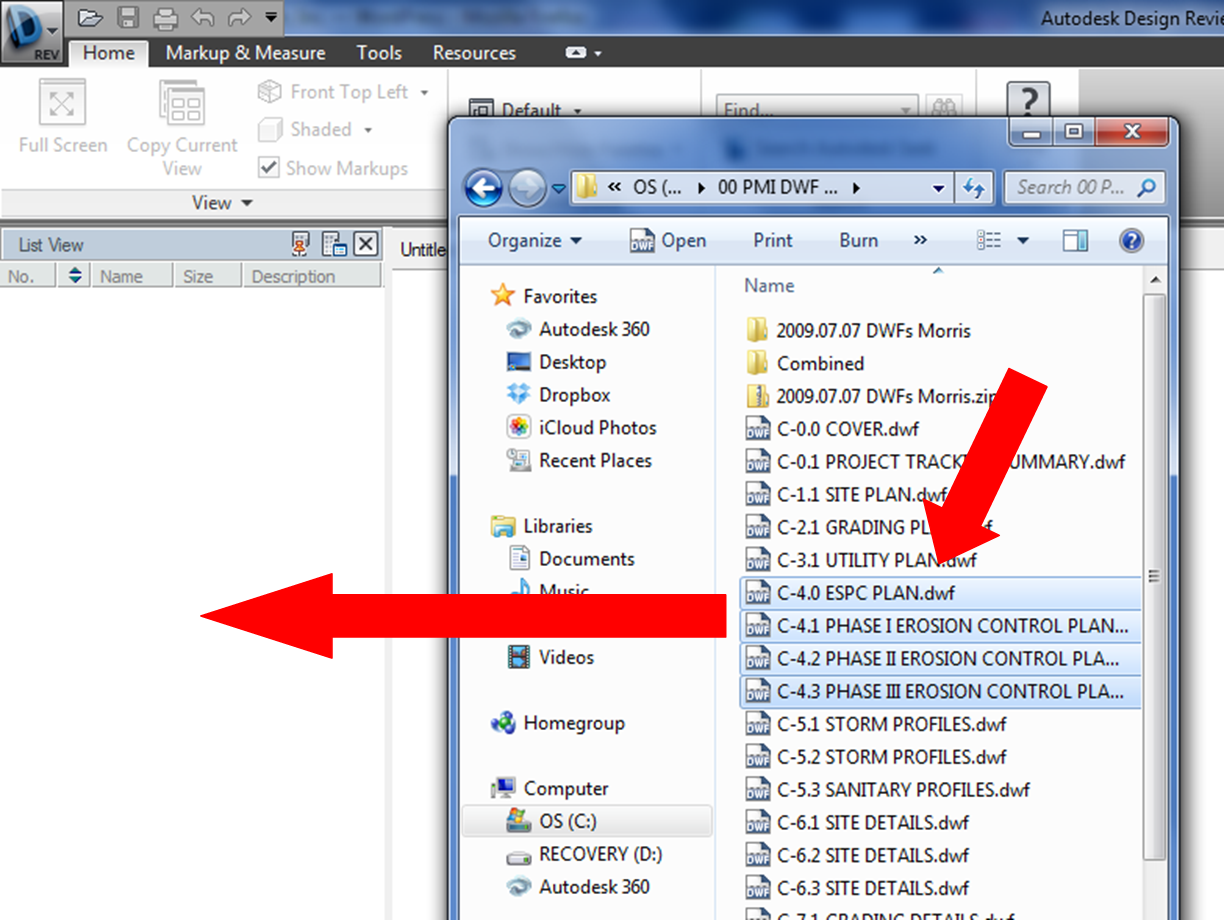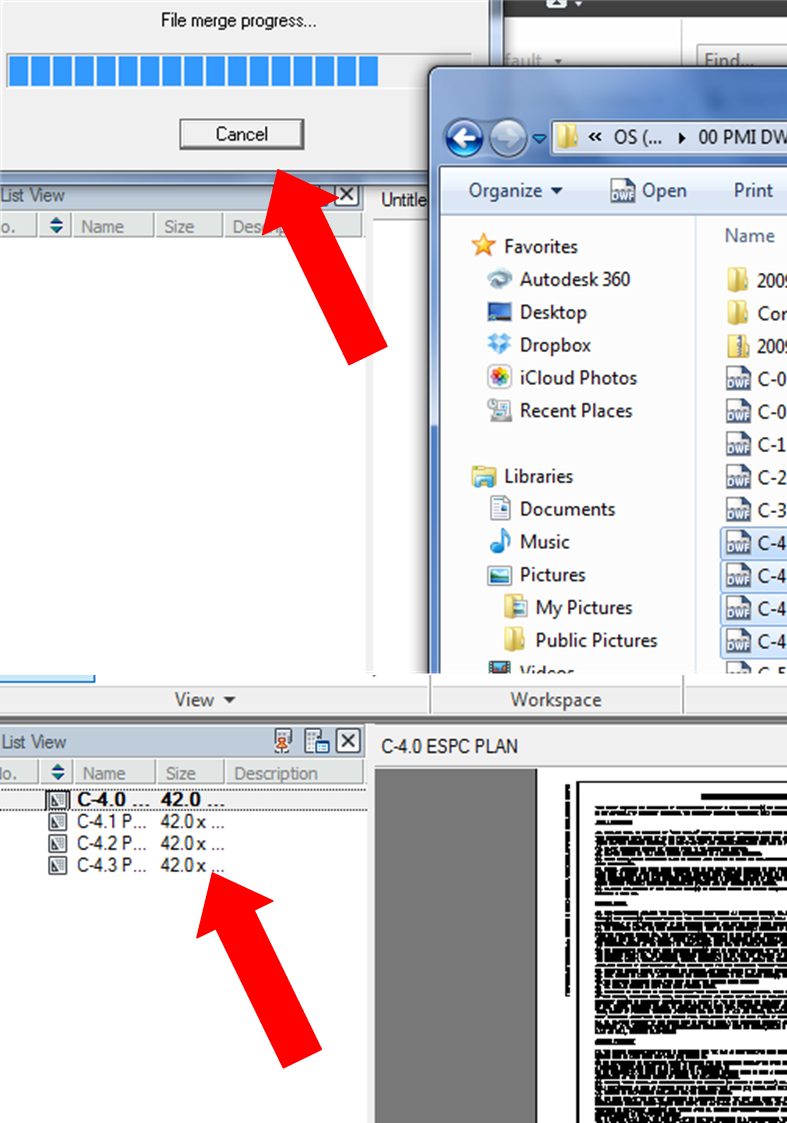You have created all of the dwf files to submit, but they are individual files (one file for each drawing) and know you need to group them.
Open Autodesk Design Review and make sure that the palette “List View” is active.
Open Windows Explore and navigate to the folder with the files you want to merge select the filesand drag them into the list view of Autodesk Design Review
How to merge dwf/dwfx files