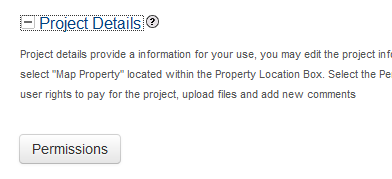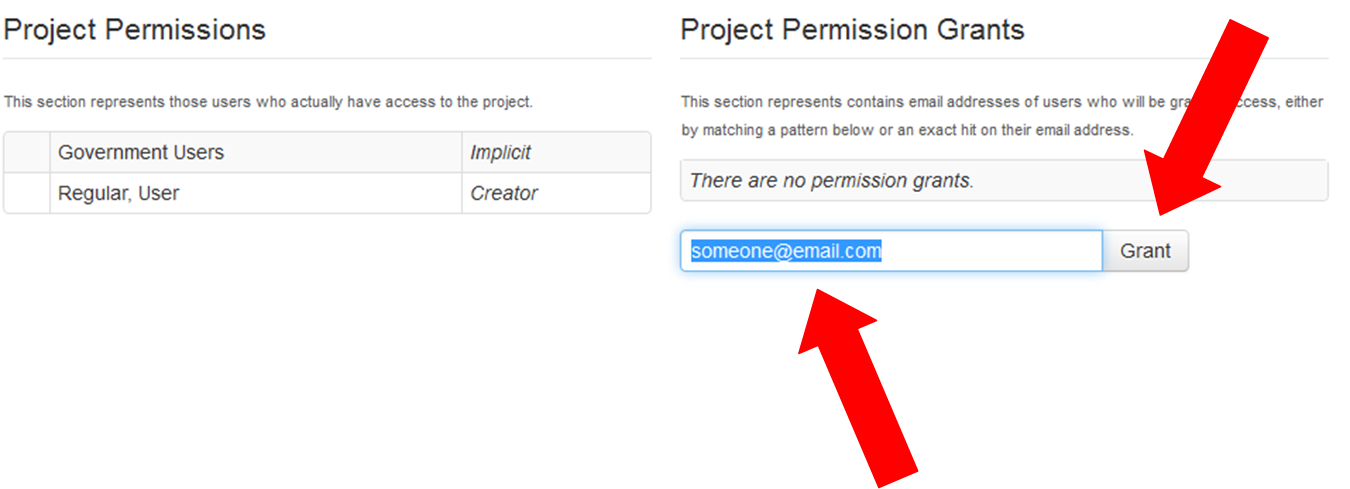Allowing access to projects by other users is a great way to keep all stakeholders informed of the project’s progress. This also allows users additional users to pay fees, submit documentation or request inspections.
Grant Someone Else Access to the Project
From the project page, select the “+” sign next to Project Details. Select “Permissions”After selecting the Permissions button, enter the email address of the individual you want to pay for the project.
Once the “Grant” button has been selected, ePs will email the individual and let them know that project access has been granted. If they do not have a current ePs User Account, they will need to create one prior to viewing the project. Note: Once they are granted access, they have all of the same user rights as the creator of the project.